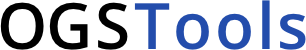ogstools.feflowlib package#
- ogstools.feflowlib.combine_material_properties(mesh, properties_list)[source]#
Combine multiple material properties. The combined properties are returned as list of values in a dictionary.
- Parameters:
mesh (UnstructuredGrid) – mesh
properties_list (list) – list of properties to be combined
- Returns:
material_properties
- Return type:
defaultdict
- ogstools.feflowlib.component_transport(saving_path, species, model=None)[source]#
A template for component transport process to be simulated in ogs.
- Parameters:
saving_path (str) – path of ogs simulation results
species (list)
model (OGS | None) – ogs model, which shall be used with the template
- Return type:
OGS
- ogstools.feflowlib.convert_geometry_mesh(doc)[source]#
Get the geometric construction of the mesh.
- Parameters:
doc (doctype) – The FEFLOW data.
- Returns:
mesh
- Return type:
UnstructuredGrid
- ogstools.feflowlib.convert_properties_mesh(doc)[source]#
Get the mesh with point and cell properties.
- Parameters:
doc (doctype) – The FEFLOW data.
- Returns:
mesh
- Return type:
UnstructuredGrid
- ogstools.feflowlib.deactivate_cells(mesh)[source]#
Multiplies the MaterialID of all cells that are inactive in FEFLOW by -1. Therefore, the input mesh is modified. :param mesh: mesh :return: 0 for no cells have been deactivated and 1 for cells have been deactivated
- Parameters:
mesh (UnstructuredGrid)
- Return type:
int
- ogstools.feflowlib.extract_cell_boundary_conditions(bulk_mesh_path, mesh)[source]#
Returns the cell boundary conditions of the mesh. It works by iterating all cell data and looking for data arrays that include the strings “P_SOUF” or “P_IOFLOW”. +++WARNING+++: This function still in a experimental state since it is not clear how exactly this function will be used in the future. TODO: Allow a generic definition of the normal vector for the filter condition.
- Parameters:
bulk_mesh_path (Path) – name of the mesh
mesh (UnstructuredGrid) – mesh
- Returns:
path with name of mesh, topsurface mesh with cell boundary conditions
- Return type:
tuple[Path, UnstructuredGrid]
- ogstools.feflowlib.extract_point_boundary_conditions(out_mesh_path, mesh)[source]#
Returns the point boundary conditions of the mesh. It works by iterating all point data and looking for data arrays that include the string “_BC”. Depending on what follows, it defines the boundary condition type.
- Parameters:
out_mesh_path (Path) – path of the output mesh
mesh (UnstructuredGrid) – mesh
- Returns:
dict_of_point_boundary_conditions
- Return type:
dict
- ogstools.feflowlib.get_material_properties_of_CT_model(mesh)[source]#
Gets the material properties/parameter for each chemical species/component of the model.
- Parameters:
mesh (UnstructuredGrid) – mesh
- Return type:
defaultdict
- ogstools.feflowlib.get_material_properties_of_HT_model(mesh)[source]#
Get a dictionary of all necessaray parameter values for a HT problem for each material in the mesh.
- Parameters:
mesh (UnstructuredGrid) – mesh
- Returns:
material_properties
- Return type:
defaultdict
- ogstools.feflowlib.get_species(mesh)[source]#
Get the names of chemical species of a mesh. Only works, if species-specific porosity values are assigned and named ‘*_P_PORO’.
- Parameters:
mesh (UnstructuredGrid) – mesh
- Returns:
list of species
- Return type:
list
- ogstools.feflowlib.get_specific_surface(surface_mesh, filter_condition)[source]#
Return only cells that match the filter condition for the normals of the input-surface mesh. A standard use case could be to extract the cells that have a normal in a particular direction, e.g. upward in the z-direction. The filter condition would then be: lambda normals: normals[:, 2] > 0.
- Parameters:
surface_mesh (PolyData) – The surface mesh.
filter_condition (Callable[[pyvista_ndarray], pyvista_ndarray]) – A condition to set up the filter for the normals.
- Returns:
specific_cells
- Return type:
UnstructuredGrid
- class ogstools.feflowlib.helpFormat[source]#
Bases:
ArgumentDefaultsHelpFormatter,RawTextHelpFormatterA helper class for passing the correct format for the CLI arguments.
- ogstools.feflowlib.hydro_thermal(saving_path, model=None, dimension2D=False)[source]#
A template for a hydro-thermal process to be simulated in ogs.
- Parameters:
saving_path (str) – path of ogs simulation results
model (OGS | None) – ogs model, which shall be used with the template
dimension2D (bool) – to known if the model is 2D or not
- Return type:
OGS
- ogstools.feflowlib.liquid_flow(saving_path, model=None, dimension2D=False)[source]#
A template for a steady liquid flow process to be simulated in ogs.
- Parameters:
saving_path (str) – path of ogs simulation results
model (OGS | None) – ogs model, which shall be used with the template
dimension2D (bool)
- Return type:
OGS
- ogstools.feflowlib.points_and_cells(doc)[source]#
Get points and cells in a pyvista compatible format.
- Parameters:
doc (doctype) – The FEFLOW data.
- Returns:
pts, cells, celltypes (points, cells, celltypes)
- Return type:
tuple[ndarray, list, list]
- ogstools.feflowlib.setup_prj_file(bulk_mesh_path, mesh, material_properties, process, **kwargs)[source]#
Sets up a prj-file for ogs simulations using ogs6py.
- Parameters:
bulk_mesh_path (Path) – path of bulk mesh
mesh (UnstructuredGrid) – mesh
material_properties (dict) – material properties
process (str) – the process to be prepared
kwargs (Unpack)
- Keyword Arguments (kwargs):
model (
ogs.OGS) – A ogs6py (ogs) model that is extended, should be used for templatesspecies_list (
list) – All chemical species that occur in a model, if the model is to simulate a Component Transport (HC/CT) process.
- Returns:
model
- Return type:
OGS
- ogstools.feflowlib.steady_state_diffusion(saving_path, model=None)[source]#
A template for a steady state diffusion process to be simulated in ogs.
- Parameters:
saving_path (str) – path of ogs simulation results
model (OGS | None) – ogs model, which shall be used with the template
- Return type:
OGS
- ogstools.feflowlib.update_geometry(mesh, doc)[source]#
Update the geometric construction of the mesh with point and cell data.
- Parameters:
mesh (UnstructuredGrid) – The mesh to be updated.
doc (doctype) – The FEFLOW data.
- Returns:
mesh
- Return type:
UnstructuredGrid
- ogstools.feflowlib.write_mesh_of_combined_properties(mesh, property_list, new_property, material_id, saving_path)[source]#
Writes a separate mesh-file with a specific material that has inhomogeneous property values within the material group. It can also be used to write multiple properties into a “new property” data array. For example, write a data array for a tensor defined by data arrays representing values of different spatial directions. Nevertheless it can still be be used to write the inhomogeneous values of a single property into a separate mesh-file.
- Parameters:
mesh (UnstructuredGrid) – mesh
property_list (list) – list of properties
new_property (str) – name of the combined properties
material – material with inhomogeneous properties
saving_path (Path) – path to save the mesh
material_id (int)
- Returns:
filename
- Return type:
str
- ogstools.feflowlib.write_point_boundary_conditions(out_mesh_path, mesh)[source]#
Writes the point boundary conditions that are returned from ‘extract_point_boundary_conditions()’
- Parameters:
out_mesh_path (Path) – path for writing
mesh (UnstructuredGrid) – mesh
- Return type:
None
Submodules#
- ogstools.feflowlib.templates module
- ogstools.feflowlib.tools module
helpFormatget_specific_surface()assign_bulk_ids()remove_bulk_ids()get_dimension()extract_point_boundary_conditions()write_point_boundary_conditions()extract_cell_boundary_conditions()get_material_properties()get_material_properties_of_HT_model()get_material_properties_of_CT_model()get_species()add_species_to_prj_file()combine_material_properties()write_mesh_of_combined_properties()materials_in_steady_state_diffusion()materials_in_liquid_flow()materials_in_HT()materials_in_HC()RequestParamssetup_prj_file()deactivate_cells()