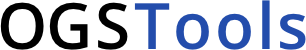User Guide#
This guide gives an overview over the ogstools package.
It explains important features, especially the usage of shipped command-line tools,
and should give new users a good start with this package.
Getting Started#
Installation#
It is a good practice to create a Python virtual environment in which your Python packages will get installed. Create a virtual environment and activate it:
python -m venv .venv
source .venv/bin/activate
python -m venv .venv
# The following may need to be run once. Please check the docs for its consequences:
# https://learn.microsoft.com/en-us/powershell/module/microsoft.powershell.core/about/about_execution_policiess
Set-ExecutionPolicy -ExecutionPolicy Unrestricted -Scope CurrentUser
.venv\Scripts\Activate.ps1
Important
Make sure to activate the virtual environment in every new shell session!
The latest release of ogstools can be installed from PyPI using
pip:
pip install ogstools
Install development version
You can also install the latest development version with pip (requires also git):
pip install git+https://gitlab.opengeosys.org/ogs/tools/ogstools.git@main
First steps#
See the following tool descriptions: