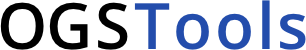Terrain meshing#
Section author: Dominik Kern (TU Bergakademie Freiberg)
Here we show different tools to mesh a minimum example of a terrain, given by raster data. These are
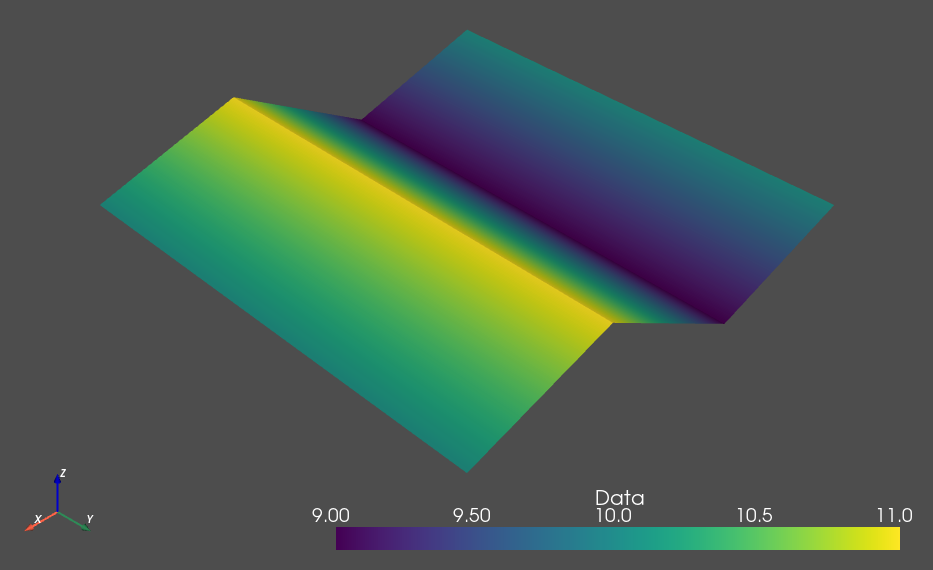
Gmsh#
If the relief is given as relief.grd, then we need to convert it first (file names are hard coded)
python -m ogstools.msh2vtu.examples.howto_mesh_terrain.grd2stl.
Running python -m ogstools.msh2vtu.examples.howto_mesh_terrain.pyvista_mesh reads in relief.stl and meshes the volume between the relief and a z-coordinate specified in the script.
In addition it creates physical groups for all bounding surfaces.
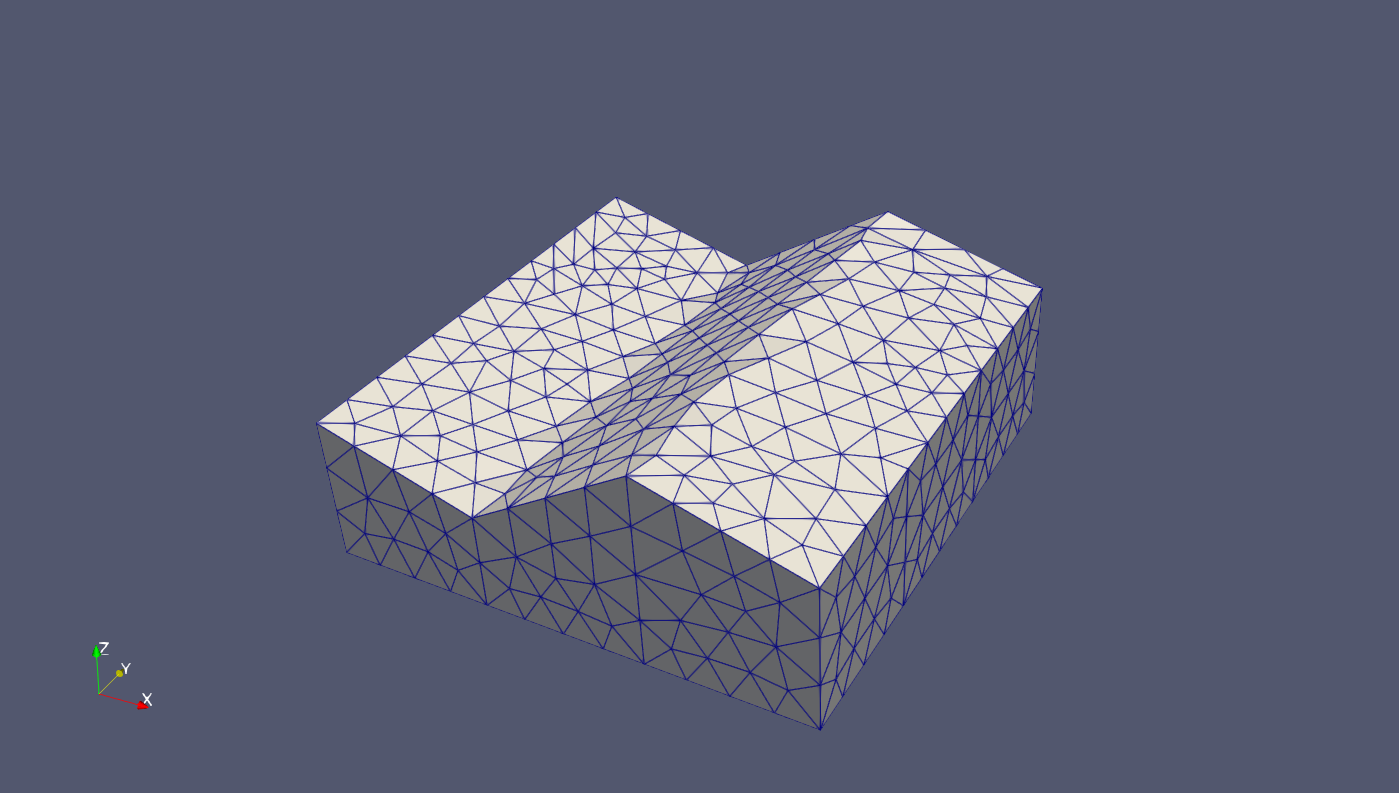
#!/usr/bin/env python3
"""
Created on Thu Sep 23 10:22:22 2021
@author: dominik
This script is derived from the gmsh-demo terrain_stl.py
Requirements: relief.stl (possibly converted from relief.grd)
It is assumed that curves and points of read-in boundary are ordered.
TODO
- N-E-S-W instead of front/left/...
- use transfinite curves/surfaces/volumes to create a hex-mesh
- make class for SIDES
- try to detect side points automatically from stl
"""
import math
import sys
from pathlib import Path
import gmsh
import numpy as np
dim1 = 1
dim2 = 2
dim3 = 3
EPS = 1e-6 # for collinearity check,
MIN_SIZE = 0.1 # minimum element size
MAX_SIZE = 1.0 # maximum elemenz size
# side definitions (straight lines), points chosen outside to prevent
# collocation
X0 = 0
X1 = 10
DX = 1
Y0 = 0
Y1 = 10
DY = 1
Z = 7 # bottom_level
side_points = {
"front": {"p1": np.array([X1, Y0 - DY]), "p2": np.array([X1, Y1 + DY])},
"right": {"p1": np.array([X0 - DX, Y1]), "p2": np.array([X1 + DX, Y1])},
"back": {"p1": np.array([X0, Y0 - DY]), "p2": np.array([X0, Y1 + DY])},
"left": {"p1": np.array([X0 - DX, Y0]), "p2": np.array([X1 + DX, Y0])},
} # a line is defined by two points: p1 (x,y), p2 (x,y)
side_surface_ids: dict[str, list[int]] = {
"front": [],
"right": [],
"back": [],
"left": [],
}
def collinear2D(p0, p1, p2): #
x1, y1 = p0[0] - p1[0], p0[1] - p1[1]
x2, y2 = p2[0] - p0[0], p2[1] - p0[1]
CROSS_PRODUCT = x1 * y2 - x2 * y1
print(f"p0-p1=[{x1}, {y1}]")
print(f"p2-p0=[{x2}, {y2}]")
print(CROSS_PRODUCT)
return abs(CROSS_PRODUCT) < EPS
def on_line2D(xyz, guess):
p0 = np.array([xyz[0], xyz[1]])
print(p0)
points = side_points[guess]
if collinear2D(p0, points["p1"], points["p2"]):
return guess
for side, points in side_points.items():
print(side)
if collinear2D(p0, points["p1"], points["p2"]):
return side
print("point " + str(p0) + " not on a given side")
return "NO SIDE FOUND"
gmsh.initialize(sys.argv) # use finalize to unload from memory
# load an STL surface
path = Path(__file__).parent
gmsh.merge(path / "relief.stl")
# classify the surface mesh according to given angle, and create discrete model
# entities (surfaces, curves and points) accordingly; curveAngle forces bounding
# curves to be split on sharp corners
gmsh.model.mesh.classifySurfaces(
math.pi, curveAngle=0.0 * math.pi
) # angle, boundary = True, forReparametrization = False, curveAngle = pi
# angle=pi, selects the surface as one, no matter what angles are between the
# STL-patches
# curveAngle=0 selects each STL line segment as curve, even if they continue in
# the same direction
# create a geometry for the discrete curves and surfaces
gmsh.model.mesh.createGeometry()
# retrieve the surface, its boundary curves and corner points
top_surfaces = gmsh.model.getEntities(2) # discrete surface
if len(top_surfaces) == 1:
top_surface = top_surfaces[0]
else:
print("More than one top surface detected.")
gmsh.finalize()
sys.exit()
top_curves = gmsh.model.getEntities(1) # discrete surface
top_points = gmsh.model.getEntities(0) # discrete surface
# create geometric entities to form one volume below the terrain surface
bottom_point_ids = []
side_curve_ids = [] # vertical lines
for top_point in top_points:
xyz = gmsh.model.getValue(0, top_point[1], []) # get x,y,z coordinates
bottom_point_id = gmsh.model.geo.addPoint(xyz[0], xyz[1], Z)
bottom_point_ids.append(bottom_point_id)
side_curve_id = gmsh.model.geo.addLine(bottom_point_id, top_point[1])
side_curve_ids.append(side_curve_id)
gmsh.model.geo.synchronize()
Nc = len(top_curves)
bottom_curve_ids = [] # horizontal lines
guessed_side = "left"
for ci, top_curve in enumerate(top_curves):
cip1 = (ci + 1) % Nc # switch to next and from last to first (cycle)
# get x,y,z coordinates
xyz_i = gmsh.model.getValue(0, bottom_point_ids[ci], [])
xyz_ip1 = gmsh.model.getValue(
0, bottom_point_ids[cip1], []
) # get x,y,z coordinates
xyz = 0.5 * (xyz_i + xyz_ip1) # midpoint
detected_side = on_line2D(xyz, guessed_side)
if detected_side not in side_points:
print("Geometry error")
gmsh.finalize()
sys.exit()
else:
guessed_side = detected_side # next guess
bottom_curve_id = gmsh.model.geo.addLine(
bottom_point_ids[ci], bottom_point_ids[cip1]
)
bottom_curve_ids.append(bottom_curve_id)
side_ll = gmsh.model.geo.addCurveLoop(
[
bottom_curve_id,
side_curve_ids[cip1],
-top_curve[1],
-side_curve_ids[ci],
]
)
side_surface_id = gmsh.model.geo.addPlaneSurface([side_ll])
side_surface_ids[detected_side].append(side_surface_id)
bottom_ll = gmsh.model.geo.addCurveLoop(bottom_curve_ids)
bottom_surface_id = gmsh.model.geo.addPlaneSurface([bottom_ll])
all_side_ids = []
for surface_ids in side_surface_ids.values():
all_side_ids += surface_ids
surface_loop1 = gmsh.model.geo.addSurfaceLoop(
[top_surface[1]] + all_side_ids + [bottom_surface_id]
)
volume1 = gmsh.model.geo.addVolume([surface_loop1])
gmsh.model.geo.synchronize()
# physical groups
Top_Surface = gmsh.model.addPhysicalGroup(dim2, [top_surface[1]])
gmsh.model.setPhysicalName(dim2, Top_Surface, "top")
Bottom_Surface = gmsh.model.addPhysicalGroup(dim2, [bottom_surface_id])
gmsh.model.setPhysicalName(dim2, Bottom_Surface, "bottom")
for side in side_surface_ids:
Side_Surface = gmsh.model.addPhysicalGroup(dim2, side_surface_ids[side])
gmsh.model.setPhysicalName(dim2, Side_Surface, side)
Volume1 = gmsh.model.addPhysicalGroup(dim3, [volume1])
gmsh.model.setPhysicalName(dim3, Volume1, "volume")
# meshing
gmsh.option.setNumber("Mesh.MeshSizeMin", MIN_SIZE)
gmsh.option.setNumber("Mesh.MeshSizeMax", MAX_SIZE)
gmsh.model.mesh.generate(3)
gmsh.write("gmsh_terrain.msh")
# gmsh.fltk.run() # GUI
gmsh.finalize() # to remove all objects from memory
OGS Utilities#
OGS comes with some utilities for meshing. Required are raster files (.grd) and a file specifying their sequence (here layer_file_list).
The following commands create a 2D mesh, extrude it to 3D-wedge elements and then fit in a structured hex mesh.
generateStructuredMesh -e tri --lx 10 --nx 20 --ly 10 --ny 20 -o tri2d_mesh.vtu
createLayeredMeshFromRasters -i tri2d_mesh.vtu -o wedge3d_mesh.vtu -r layer_file_list
Vtu2Grid -i wedge3d_mesh.vtu -o hex3d_mesh.vtu -x 0.4
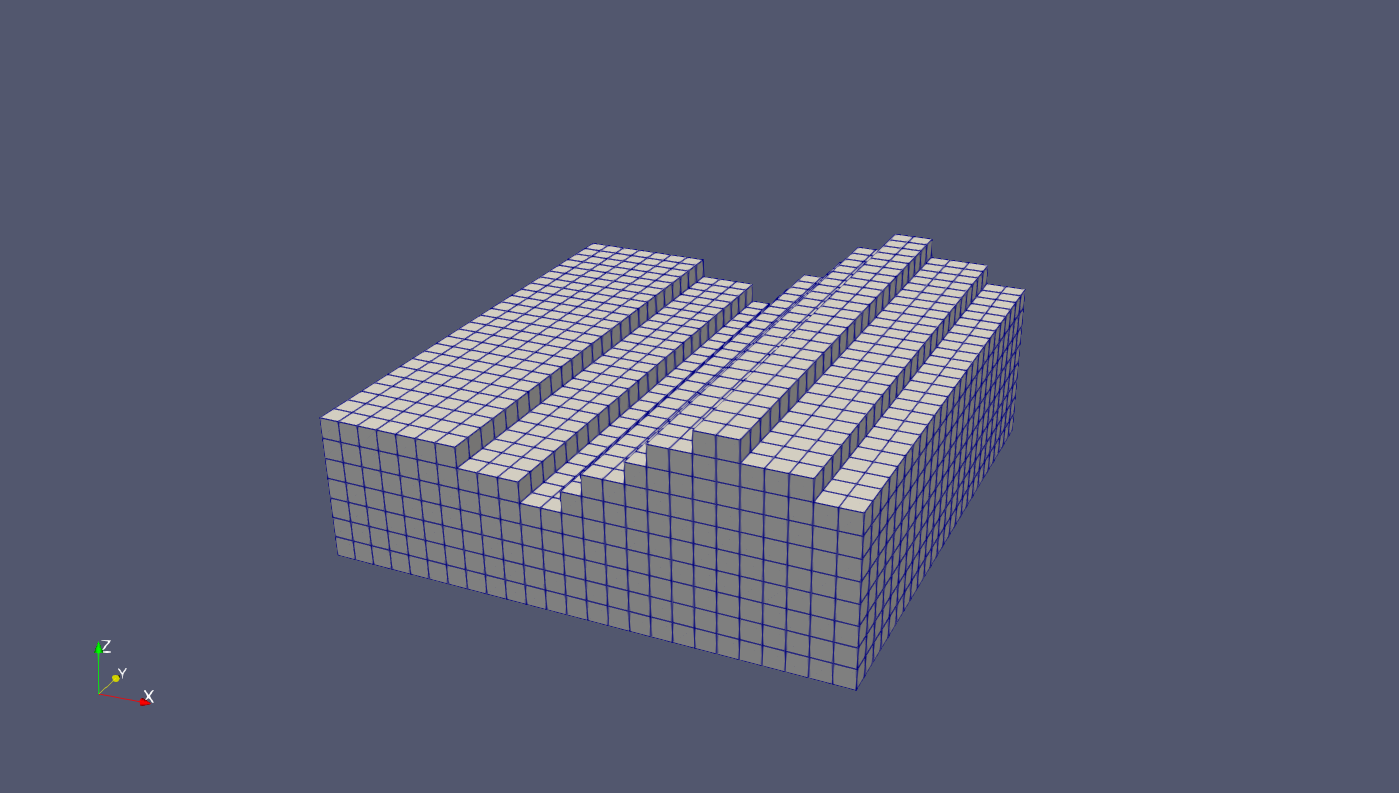
PyVista#
PyVista is mainly made for visualization, but brings some meshing functionality.
It has a grid reader to read relief.grd and a meshio-interface to write to relief.vtu.
Running python -m ogstools.msh2vtu.examples.howto_mesh_terrain.pyvista_mesh generates a structured mesh on the relief and extrudes it downwards to 3D.
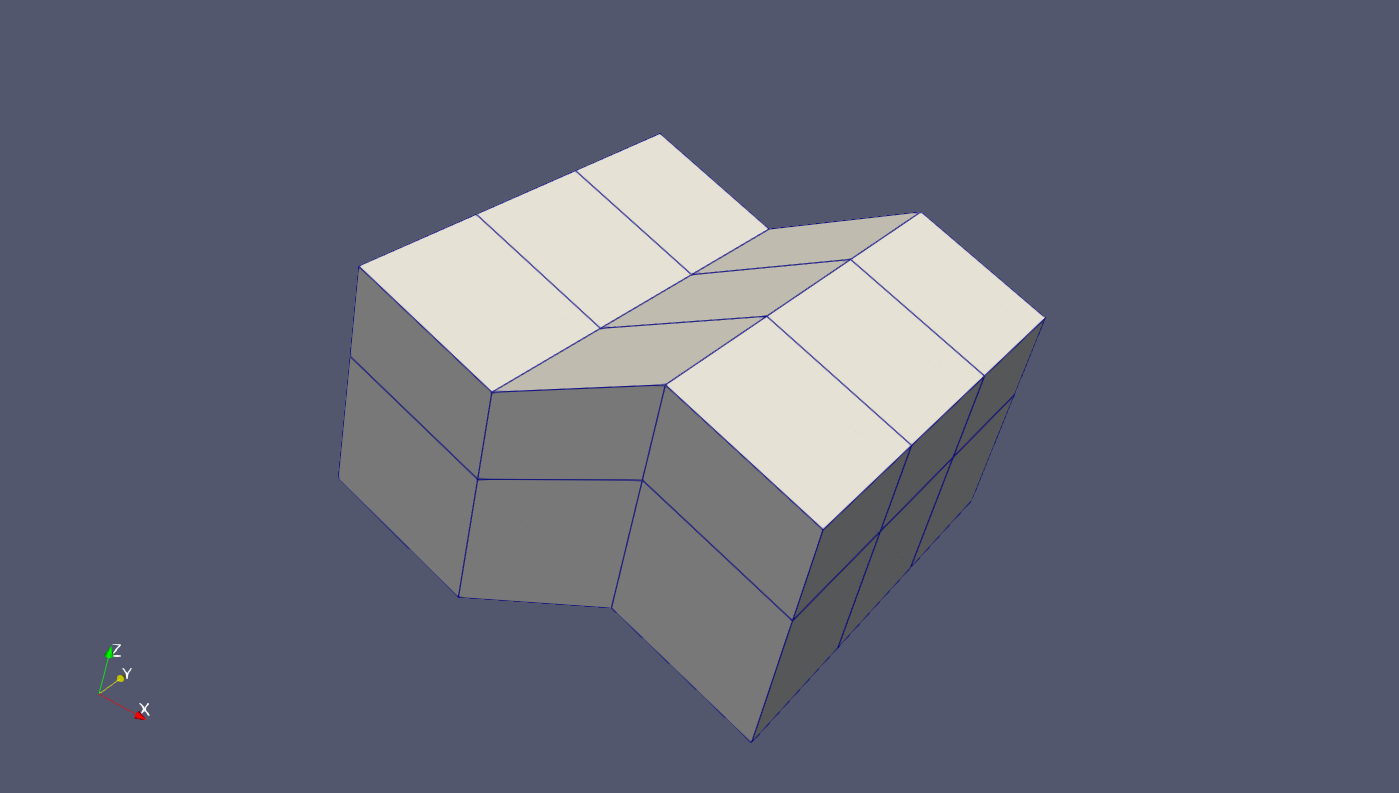
#!/usr/bin/env python3
"""
Created on Wed Sep 22 11:31:50 2021
@author: dominik
generate structured grid
TODO
add physical group as cell data
"""
import numpy as np
import pyvista as pv
from PVGeo.grids import SurferGridReader
# read file
filename = "relief.grd"
dem = SurferGridReader().apply(filename)
relief = dem.warp_by_scalar(scale_factor=1)
relief.plot(cmap="terrain") #
# create meshgrid
z_spacing = np.array([1, 2, 3])
xx = np.repeat(relief.x, len(z_spacing), axis=-1)
yy = np.repeat(relief.y, len(z_spacing), axis=-1)
z_offset = np.cumsum(z_spacing).reshape((1, 1, -1))
# since the top z-coordinates (relief) repeat, we must subtract the z-offset
# for each layer
zz = np.repeat(relief.z, len(z_spacing), axis=-1) - z_offset
mesh = pv.StructuredGrid(xx, yy, zz)
mesh["Elevation"] = zz.ravel(order="F") # flatten nested array to 1D-array
# List of camera position, focal point, and view up, either vector or string
# e.g. "xy"
# cpos = [(1826736.796308761, 5655837.275274233, 4676.8405505181745),
# (1821066.1790519988, 5649248.765538796, 943.0995128226014),
# (-0.2797856225380979, -0.27966946337594883, 0.9184252809434081)]
# as "Elevation is the only data field it gets plotted
mesh.plot(show_edges=True) # lighting=False
# mesh.save("terrain.vtk")
pv.save_meshio("pv_terrain.vtu", mesh)
TetGen#
TetGen creates a 3D mesh from a 2D mesh on a closed surface.
This surface may be either read from stl-files or PyVista-data.
Currently the pyvista-tetgen basic example (tetgen_example.py) has been prepared for terrain meshing (tetgen_mesh.py), but is not finished yet.
#!/usr/bin/env python3
"""
Created on Thu Sep 23 09:29:51 2021
@author: dominik
TetGen starts from a closed triangulated surface mesh.
So one needs to find a way to create such a surface (pyvista).
FAVORIZED STRATEGY:
- create a pv.Box, adjust its top surface z=z_top to DEM z=z(x,y)
ALTERNATIVES
- create complete Polydata (vertices, faces) for DEM and remaining sides
- generate DEM for all sides and merge them
- clip a volume
"""
import pyvista as pv
import tetgen
pv.set_plot_theme("document")
box = pv.Box(bounds=(-1.0, 1.0, -1.0, 1.0, -1.0, 1.0), level=1, quads=False)
# box.plot(show_edges=True, opacity=0.4)
tet = tetgen.TetGen(box)
tet.tetrahedralize(order=1, mindihedral=20, minratio=1.5)
grid = tet.grid
# grid.plot(show_edges=True, opacity=0.4)
# plot mesh quality
cell_qual = grid.compute_cell_quality()["CellQuality"]
grid.plot(
scalars=cell_qual,
scalar_bar_args={"title": "Quality"},
cmap="bwr",
clim=[0, 1],
flip_scalars=True,
show_edges=True,
)